Corporate HQ
Monk Development, Inc.
14488 Old Stage Road
Lenoir City, TN 37772
(877) 452-0015 Toll-Free
Support
Hours
8:00am - 5:00pm
Mon - Fri (CST)
Email
Submit a Request
Phone
1 (877) 452-0015 x2
Learn more about our support services.

Monk Development, Inc.
14488 Old Stage Road
Lenoir City, TN 37772
(877) 452-0015 Toll-Free
Hours
8:00am - 5:00pm
Mon - Fri (CST)
Email
Submit a Request
Phone
1 (877) 452-0015 x2
Learn more about our support services.
We conclude our series on Multisite Church Websites with the most common approach of the three, the Universal Website with a campus select option. (If you need a refresher, click here for the "All Under One Roof" approach, and here for the "Standalone Site" approach.)
One of the most well-known examples of this approach comes from The Village Church in Flower Mound, TX. Let's jump right in, shall we?
Here's how you're greeted the first time you visit the church's website:
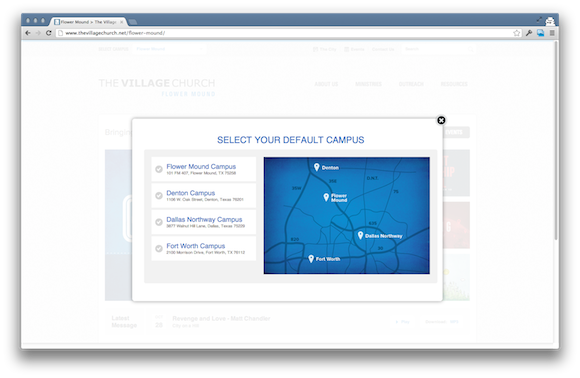
Before you go any further into the site, you're asked to pick a default campus. This approach works best if you identify clearly where the various campuses are located, as The Village Church has done.
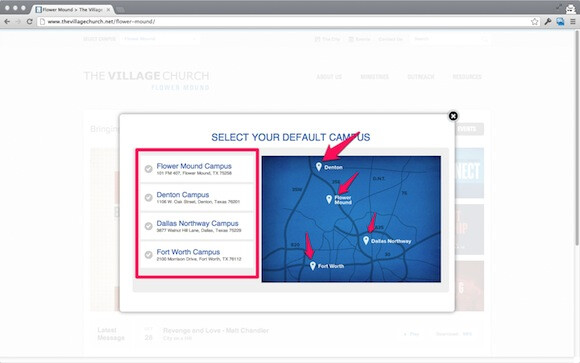
If someone is visiting the site for the first time, they may know nothing about your church and simply want to find the location that's closest to them. This approach helps them do that immediately and then tailors the web experience for them moving forward.
After you pick a location for The Village Church, your browser automatically remembers your choice each time you come back. If you need to change campuses, you can. Just use the campus selector at the top.
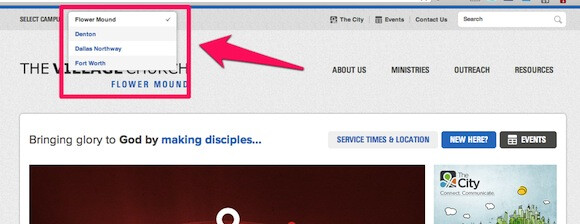
The biggest benefit to this approach is clearly identifying your site locations and asking you user to self-identify with one of them. Teams managing the website also benefit from keeping church branding uniform. Content is managed easier with this approach, as one person can push content to multiple sites.
Here are some other examples of churches using the Universal Website with campus select option:
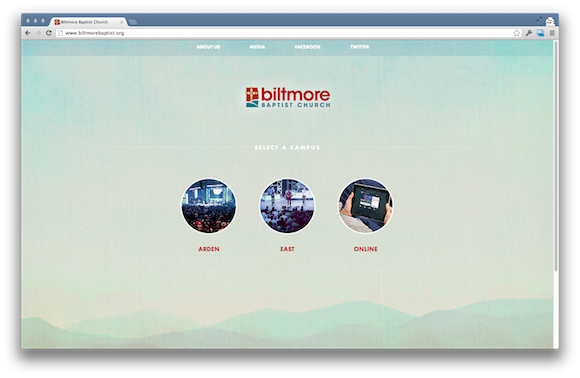
As you hover over each location, it displays when services are held, what the physical location is, and a link to Google maps. In the case of the online campus, it displays a countdown timer that shows when the next service will go live. Very helpful.
Calvary Chapel Fort Lauderdale helps you to immediately identify what location is nearest/most relevant for you. The “Times & Campuses” tab is prominently displayed in the navigation.

Click on it and you get this beautiful mega nav drop down:
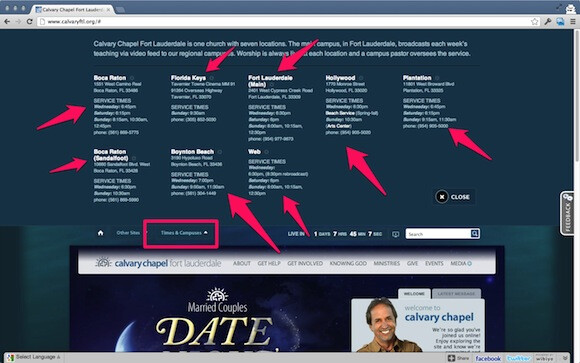
Once you’ve found the church nearest you, you can quickly get to know who is behind each location without having to leave the page.
Building an online presence for multisite churches takes considerable planning, resources, and attention. Coordinating communication efforts across locations, whether two or 20, means forming an organizational-wide strategy and sticking to it. Ministry can, and does, happen online. Help your multisite church accomplish goals by having the right online strategy in place.
 |
Download our free ebook, "20 Inspirational Multisite Church Websites." It's full of multisite church website examples from churches across the country. Use it to plan your next web project! |