Corporate HQ
Monk Development, Inc.
14488 Old Stage Road
Lenoir City, TN 37772
(877) 452-0015 Toll-Free
Support
Hours
8:00am - 5:00pm
Mon - Fri (CST)
Email
Submit a Request
Phone
1 (877) 452-0015 x2
Learn more about our support services.

Monk Development, Inc.
14488 Old Stage Road
Lenoir City, TN 37772
(877) 452-0015 Toll-Free
Hours
8:00am - 5:00pm
Mon - Fri (CST)
Email
Submit a Request
Phone
1 (877) 452-0015 x2
Learn more about our support services.
As a church communicator or website admin, you want people to find the information they need. This information helps them become engaged members of your church. While you’d love for everyone to find exactly what they’re looking for, it can’t happen all of the time.

If they can’t find what they are looking for, worst case it can lead visitors to bounce or exit; best case they will perform a site search. In this post we’re going to focus on site search.
PS: We’ve covered bounce and exit rates in our eBook on How To Improve Your Website Using Website Analytics.
It’s an internal search performed to find what pages a specific piece of information can be found on. For New Life Church, the site search is at the top of the page next to the social media icons.
First you’ll need to make sure your google analytics tracking code is set up to track site search. To set up site search, login to your google analytics account, go to the admin panel and click view settings.
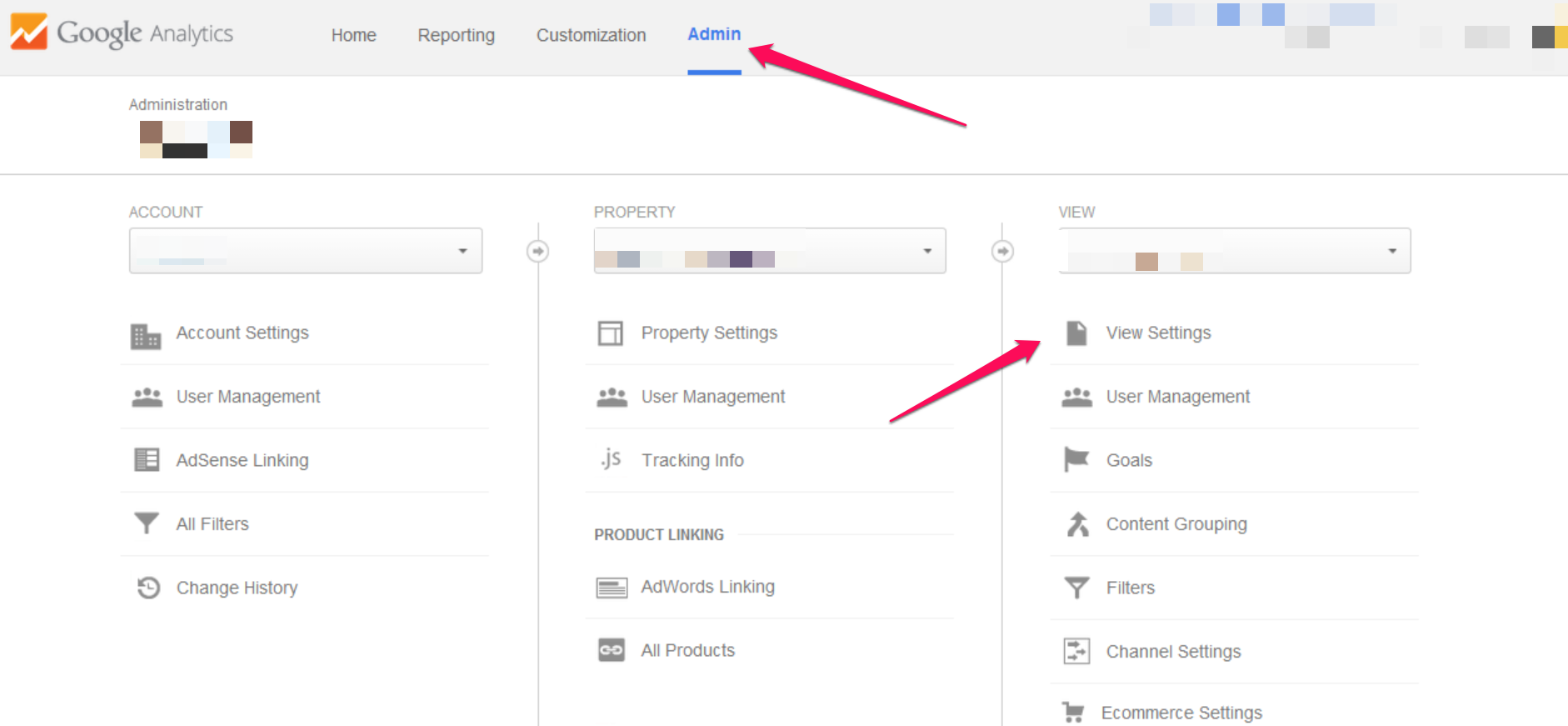
Scroll down to site search settings and toggle site search tracking to “on”. Then you’ll need to add in query parameters. You can find the parameters by doing a search on your website and looking at the url.
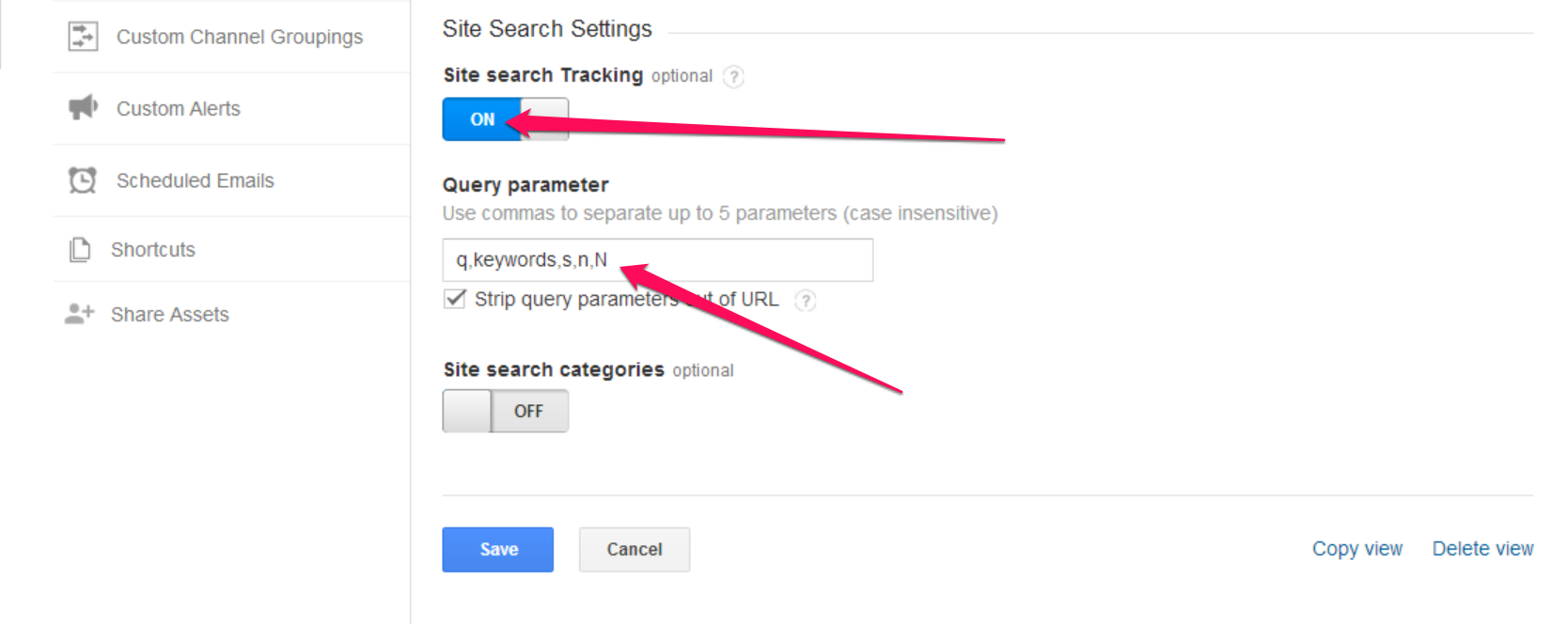
Parameters come right after a “?” and before a “=” so for this site the parameter is “keywords”
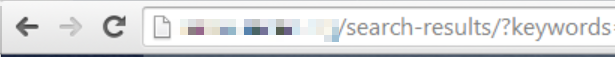
For this one “search” is the parameter. Your site might have a few different parameters. Add all of them, just separate each parameter with a comma.
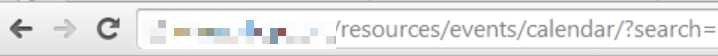
Note: It may take up to 24-48 hours before search results start showing up in google analytics.
Once site search is set up you’ll be able to see what people are searching for on your website. To find this report in google analytics, go to Behavior > Site Search > Overview
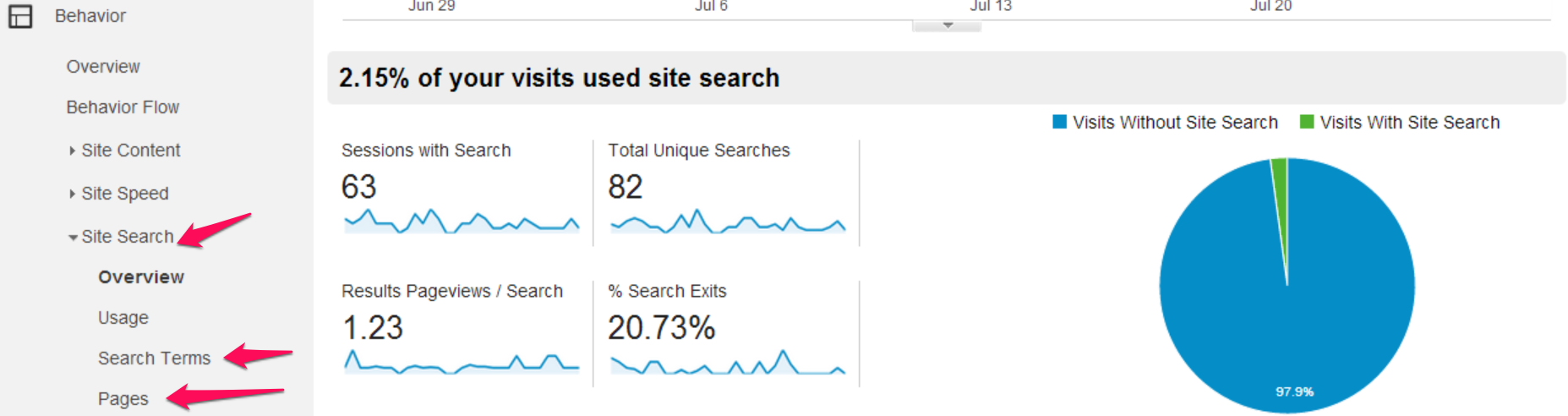
Overview: Gives you a high level view of site search. More detailed views are include in the other three reports. Start here and then move to the other reports if something stands out.
Usage: Shows you the different viewing habits between visitors that performed a site search and visitors that didn’t.
Search Terms: Shows which search terms people use. Then provides information about the viewing habits of visitors who use that search term.
Pages: Shows you which pages people started a site search on. Clicking the page will give you what search terms were used on those pages.
This report gives you information about what people are looking for on your church website.
It can tell you if your site navigation is complicated. Look at Site Search > Overview, if the percentage of visits with a site search is high, people can’t find what they want. Your navigation isn’t directing them to the right information.
Another effective way to use this report is to check if all the key information is included on a page. To do this, use the pages view.
For example going to the Site Search > Pages and clicking on the the homepage showed visitors looking for these search terms on a church website.
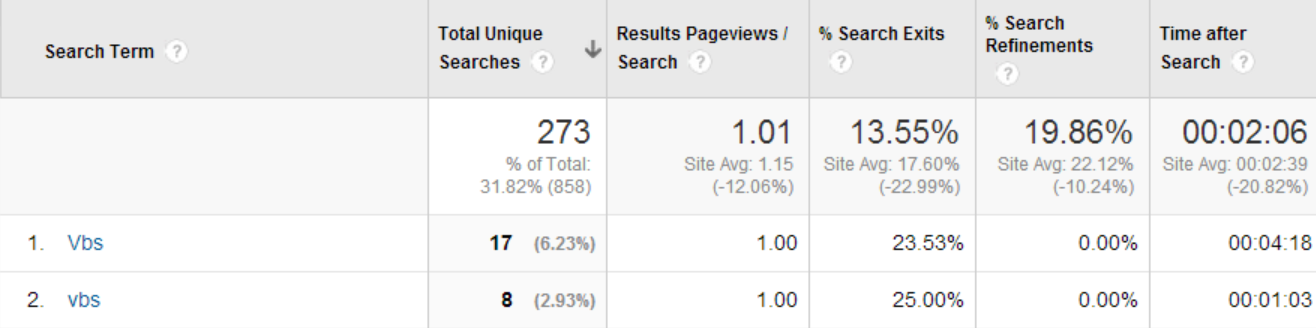
After reviewing the site they didn’t have any VBS information on the homepage. That might be on purpose because it doesn’t fit into the overall content strategy for the church. If it is not, then there might be an opportunity to include a link or graphics on the homepage that directs people to vbs.
Also, you want to perform a search of “vbs” yourself, to see what your visitors see when they search. You might have to remove the term from some pages and include it on others to ensure people are directed to the right information.
This report isn’t something that you’ll need to check on a weekly or monthly basis, but it could prove valuable when performed quarterly website reviews. It could also prove valuable to review before large church events, VBS, Easter and Christmas.
Pro Tip: If you have annual events, look at what people searched for last year and include those terms on your event page. It is a proactive way to help website visitors find information.
Download How To Improve My Church Website Using Quarterly Web Analytics Reviews. We walk you step by step and show you how to use google analytics for your church.