Corporate HQ
Monk Development, Inc.
14488 Old Stage Road
Lenoir City, TN 37772
(877) 452-0015 Toll-Free
Support
Hours
8:00am - 5:00pm
Mon - Fri (CST)
Email
Submit a Request
Phone
1 (877) 452-0015 x2
Learn more about our support services.

Monk Development, Inc.
14488 Old Stage Road
Lenoir City, TN 37772
(877) 452-0015 Toll-Free
Hours
8:00am - 5:00pm
Mon - Fri (CST)
Email
Submit a Request
Phone
1 (877) 452-0015 x2
Learn more about our support services.
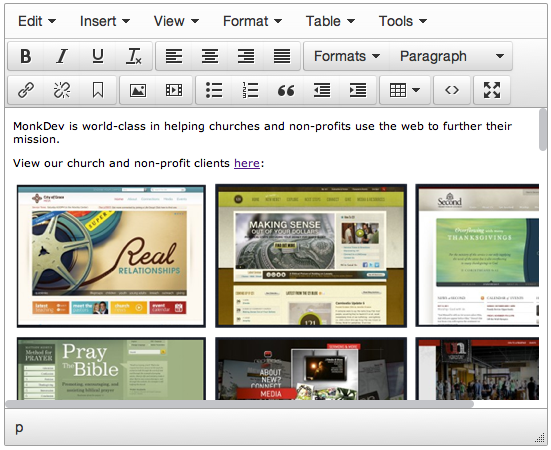
We’ve improved the CMS experience. If you’re a current Ekklesia 360 CMS user, you might have noticed some changes to the WYSIWYG (What You See Is What You Get) editor.
If you aren’t familiar with this term, a WYSIWYG editor is the system in which content (text and graphics) displayed during the editing process appears in a form corresponding to how the page will be displayed on your website. Essentially, “what you see is what you get” when it comes to adding and editing content in the CMS.
Since we see our role as ministry partners with our clients, we take product update requests to heart. Over the past few months we’ve received requests for updates to the WYSIWYG editor. The old interface was not as easy for some of our clients.
This new editor brings an easier and more familiar interface.
Being a central part of our clients ability to enter content into the CMS, we wanted this tool to be fast and easy to use but still retain some of the more complex features for our more tech savvy clients.
Brand new image selector called “Tiny Vision” - This feature allows users to browse through the thumbnails of their media items and easily select that media item to add to the page. It also encompasses an easy to use drag-n-drop upload tool to upload your media right from within the page.
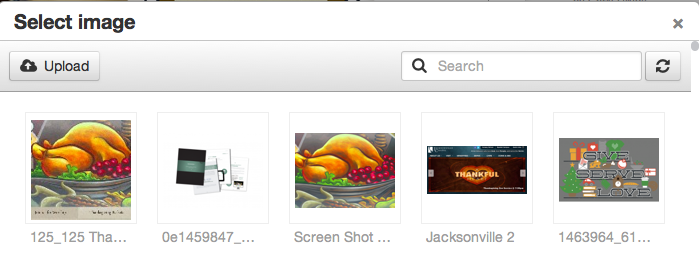
Video Embedding - Video embeds are now as easy to add as an image. The user can select a video or enter an embed code right from within the video embed pop-up window on the page and it gets added. There is no longer a need for complex settings to be set. We do the work for you!
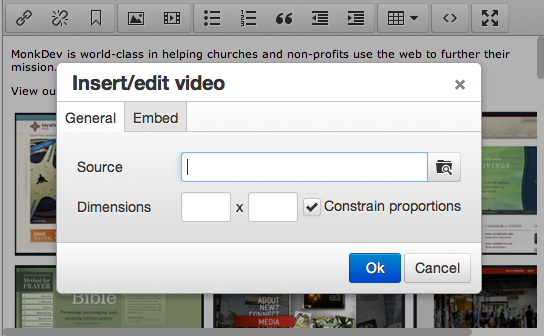
Paste Plugin - Paste plugin has been completely rewritten from scratch. This allows pasting from various sources without the need for specific “paste” buttons for each of those sources.
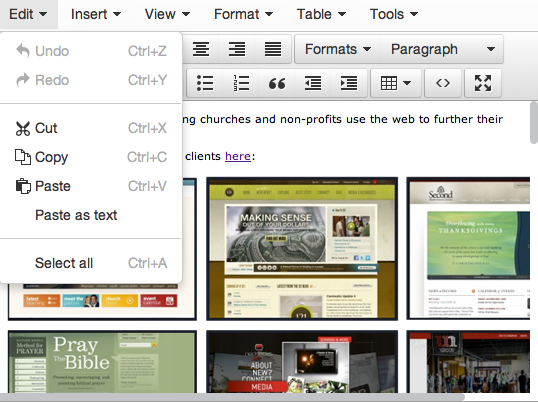
While there are several exciting new updates, the new “Tiny Vision” plugin for media has us most excited.
There is a lot of potential with this plugin around media in our CMS. As media usage becomes more and more prevalent within sites, we want to provide a clear and simple way to integrate that media. We can see the future value this plugin will bring to our clients.
We’re here to help. If you have any questions, please email our support at the link below.
Or, if you have some product updates you’d like to see become a reality, let the support team know. Again, we see ourselves as your ministry partner.
Don’t have the Ekklesia 360 CMS? No worries. Contact us today to get started.